If you’re a wedding planner, you know the struggle of managing a dozen systems just to keep your business running smoothly. From timelines to client communication, invoicing to floor plans, it can feel like you’re always toggling between tabs (and losing track of where you left off). You’re not alone—this is something I see all the time in my work as a wedding pro virtual assistant. The good news? You don’t have to juggle a million tools anymore. Aisle Planner can do it all, and today I’m diving into how you can (and should!) make it your all-in-one solution.
Before we dive in, let me ask: are you feeling stuck with your current systems or ready for a refresh? I specialize in HoneyBook and Aisle Planner setups, and whether you need a full setup or a quick systems audit, I’d love to help you streamline your workflow. Reach out today, and let’s make your systems work for you!
Now, let’s jump into what you’re here for!
Quick note: this blog includes affiliate links, which means I may earn a small commission if you make a purchase through them—at no additional cost to you. I only recommend tools and products that I personally use and trust. Supporting me through these links helps me keep sharing helpful resources and insights with you. Thank you so much for your support!
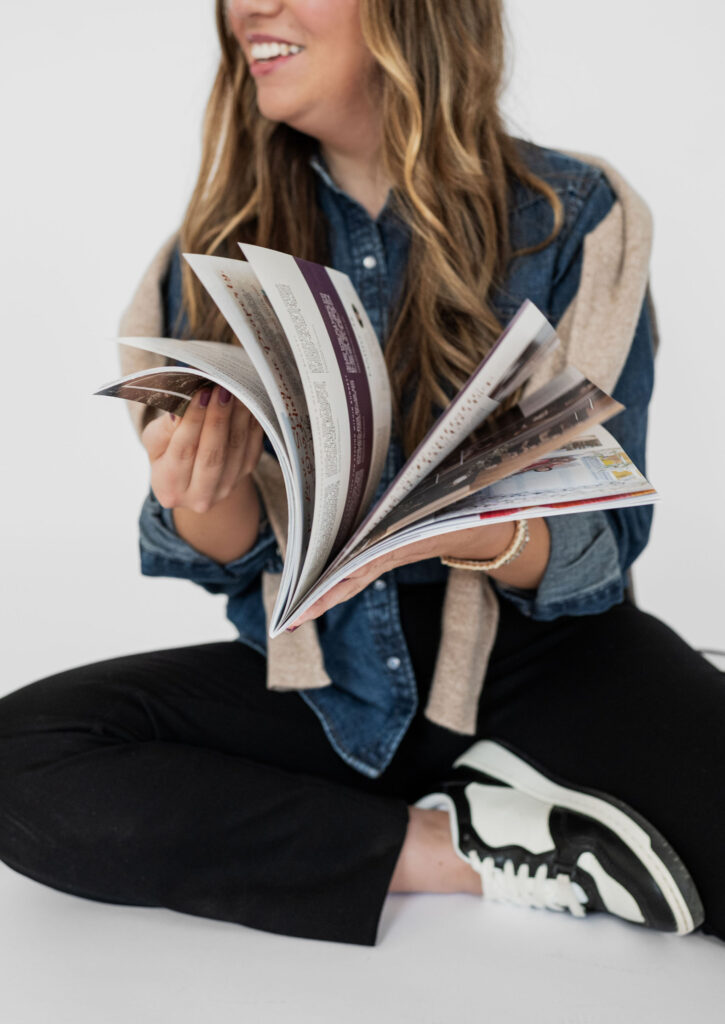
The Overload of Systems – What’s Really Going On?
First, let’s talk about the reality of tech overload. Many planners come to me with a tech stack that’s—let’s be honest—completely overwhelming. They’re paying for three or four (sometimes more!) different tools to handle contracts, timelines, seating charts, questionnaires, and even basic project management. Sure, these tools might work well on their own, but together? It’s a recipe for confusion, unnecessary costs, and wasted time.
Think about it: every time you switch between systems, you’re not just losing seconds—you’re losing focus. There’s an actual term for this: context switching (fancy, right?). It’s been shown to reduce productivity by as much as 40%. Add in the learning curves, the constant need to integrate tools, and the frustration of remembering what goes where, and it’s no wonder planners are feeling stretched thin.
The All-in-One Solution: Why Aisle Planner Stands Out for Wedding Planners
Here’s where I love to swoop in with some good news: Aisle Planner can do it all. I’m not exaggerating when I say this platform is a game-changer. From managing timelines to creating gorgeous design boards, sending invoices to organizing client files, Aisle Planner covers it all in one place.
What makes it different? It’s not just the features—it’s how seamlessly everything works together. Instead of spending time integrating systems, you can focus on actually using the tools to plan your clients’ dream weddings. Plus, it’s designed specifically for wedding planners, so everything feels intuitive and relevant to the way you already work. (No more trying to make generic project management tools fit your needs!)
Aisle Planner Can Do It All: Success Stories
This year alone, I’ve had four different planners come to me with tech stacks that were, frankly, too much. One of my favorite examples is a planner who was paying for Aisle Planner and another timeline tool called Timeline Genius. When I asked why she wasn’t using Aisle Planner’s timeline feature, she said, “It’s so plain—it looks like a Word document. I just like certain features the TG layout has.”
Challenge accepted.
I had her send me two of her favorite timelines from the other program, and then I got to work inside her Aisle Planner account. Using the tools already built into the platform, I customized her timelines with colors, custom sections, detailed notes, and vendor details—everything she thought she had to pay extra for. On delivery day, she was blown away (seriously, her reaction made my day). Not only did her Aisle Planner timelines look just as good as the ones from Timeline Genius, but she realized she could do everything she wanted without switching programs—or paying extra.
This has become my favorite part of working with planners: uncovering those hidden features that are already sitting in their Aisle Planner accounts, waiting to be used. The results? Streamlined workflows, fewer tech headaches, and more time to focus on what really matters—serving clients and growing their businesses. Oh, and saving money? That’s just the cherry on top.

Why Piecemealing Systems Is Costing You More Than You Think
Let’s get real for a second: piecing together multiple systems isn’t just a productivity problem. It’s a financial one, too.
Think about how much you’re spending each month on separate tools for invoicing, project management, timelines, design boards, and contracts. Then add in the hidden costs: the time it takes to learn each system, the frustration of troubleshooting integrations, and the potential for errors (like forgetting to update one system when something changes in another).
With Aisle Planner, you can consolidate all those features into one platform, cutting down on costs and complexity. Plus, the more you use it, the more value you’ll see—because everything is designed to work together.
How You Can Maximize Aisle Planner’s Full Potential
If you’re already using Aisle Planner but feel like you’re only scratching the surface, trust me, you’re not alone. Most planners I work with aren’t using half of what the platform offers. (And that’s okay—it’s what I’m here for!) Here are a few tips to help you get the most out of it:
- From timelines to design boards, Aisle Planner has pre-built templates you can customize to match your brand and process. If you’re not sure where to start, I can help you create templates that save you time and look amazing.
- Did you know you can simplify parts of your onboarding process with Aisle Planner? From sending contracts to collecting payments, it’s all there. (Bonus: it makes you look super professional to your clients!)
- The design boards in Aisle Planner are next-level. You can pull in colors, fabrics, photos, and even layout details to give clients a clear vision of their big day.
- Features like the timeline tool, contact management, and vendor collaboration tools are hidden gems and often get overlooked—but they can save you so much time and effort when you start using them to their fullest.

It’s Time to Say Goodbye to Overwhelm and Hello to Efficiency!
If you’re feeling overwhelmed by the sheer number of tools you’re using to run your wedding planning business, take it as a sign to simplify. Aisle Planner can do it all, and with the right setup, it can transform the way you work—saving you time, money, and stress.
Whether you’re brand new to Aisle Planner or you’ve been using it for years, there’s always room to optimize. (And hey, if you need help uncovering those hidden features or customizing your account, you know where to find me!)
Let’s ditch the tab-switching and get back to what you love—planning beautiful weddings. Lastly, are you looking for more insights to elevate your wedding business? Come join me on Instagram! (It’s where I share practical tips, favorite tools, and behind-the-scenes strategies to help you crush it.)



Be the first to comment