As a wedding virtual assistant who helps wedding professionals streamline their businesses—I’m always on the lookout for tools that make my job (and my clients’ lives) easier. If you’re in the wedding industry, you know how hectic things can get: constant client calls, timelines to manage, projects to juggle, and systems to set up. That’s why I’m THRILLED to share my honest review of HoneyBook Notetaker, a feature that has truly changed the game for me and the wedding pros I work with! Seriously, I haven’t been this excited over a new feature in a LONG time!
And hey, if you are interested in HoneyBook and setting up software isn’t your thing, no worries—I’ve got you covered! I offer HoneyBook setup services and audits tailored to your business. Let me handle the systems, so you can focus on doing what you love (sound good?).
If you’re a wedding professional who uses HoneyBook (or are considering it), let me explain why this feature should be on your radar.

My Notetaking Struggle: The Pre-HoneyBook Chaos
I spend a lot of time on Zoom calls with clients, digging into the details of their systems, processes, and workflows. From discovery calls to onboarding sessions, I’m always asking the questions to get a sense of what they need, whether it’s setting up automations, inquiry processes, or dreaming up custom project ideas. Every project is custom! Let me tell you—before the Notetaker, keeping track of everything was, to put it mildly, a challenge.
Here’s how things used to go for me: I’d jump on a Zoom call with a client and one screen, I’d have the Zoom window open so we could chat face-to-face, and on the other, I’d have a Google Doc ready to jot down notes.
And my calls aren’t just a casual Q&A. I’m talking in-depth conversations where I’m asking a ton of detailed questions about their workflow, the tools they’re using (or want to use), their wishlist for future systems, and of course, the nitty-gritty of how they handle inquiries, contracts, payments, and more. These calls are critical because they give me the insight I need to set up workflows and automations that actually work for their business.
Now, imagine trying to keep up with all that information while also staying engaged in the conversation. I’d record the Zoom call just in case I missed anything (which, of course, I always did). For onboarding calls, this problem was magnified—those calls are longer, more detailed, and involve a lot of back-and-forth about what the systems build will look like. By the end, my notes were often incomplete, and I’d spend hours rewatching the recording to make sure I didn’t miss anything important.
Sound exhausting? It was.
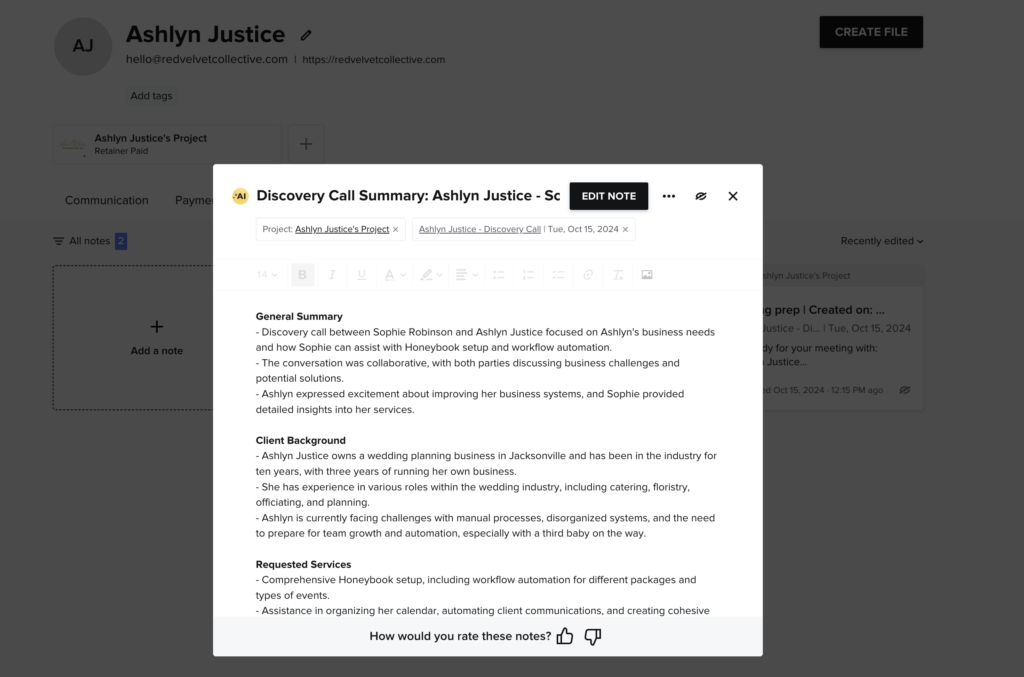
How HoneyBook Notetaker Saved My Sanity
Then HoneyBook launched the Honeybook Notetaker feature, and WOW, what a difference. HoneyBook Notetaker is an AI-powered tool that automatically takes notes during your Zoom or Google Meet calls, saving them directly into the client’s project in HoneyBook. You don’t have to use a separate app or software—it’s all built right in, which is so convenient for those of us who already rely on HoneyBook to manage our client relationships.
I didn’t have to stress anymore. I am now able to stay fully engaged in my conversations, knowing that all the details were being captured for me. After the call, HoneyBook sends an email letting you know the notes are ready and sitting in the client’s project. How awesome is that?! I don’t have to rewatch the Zoom or worry that I’d missed something important (though it’s nice knowing the recording is there when I need it). It has seriously become such a time saver for my business.
And before you come after me: I know, there are other AI note taking tools out there, but honestly, I never got around to using them. Why? Because I didn’t want to add another program to my workflow. The beauty of HoneyBook Notetaker is that it integrates seamlessly into the system you’re already using, so there’s no need for extra subscriptions or tech headaches.
Why HoneyBook Notetaker Is a Must for Wedding Pros
Here’s the thing: if you’re a wedding professional using HoneyBook, you’re already leveraging an all-in-one platform that makes client management, contracts, payments, and timelines easier. Adding the Honeybook Notetaker into the mix is like the cherry on top. It improves your client communication and makes sure you don’t miss a single detail during your calls.
If you’re a wedding pro and you spend any time on Zoom or Google Meet calls with clients, you need this feature in your life. Whether it’s discovery calls, onboarding calls, or even just check-ins, the Notetaker helps you stay present in the conversation and captures everything for you. No more frantic note-taking, no more rewatching long Zoom recordings, and no more worrying that something important slipped through the cracks.
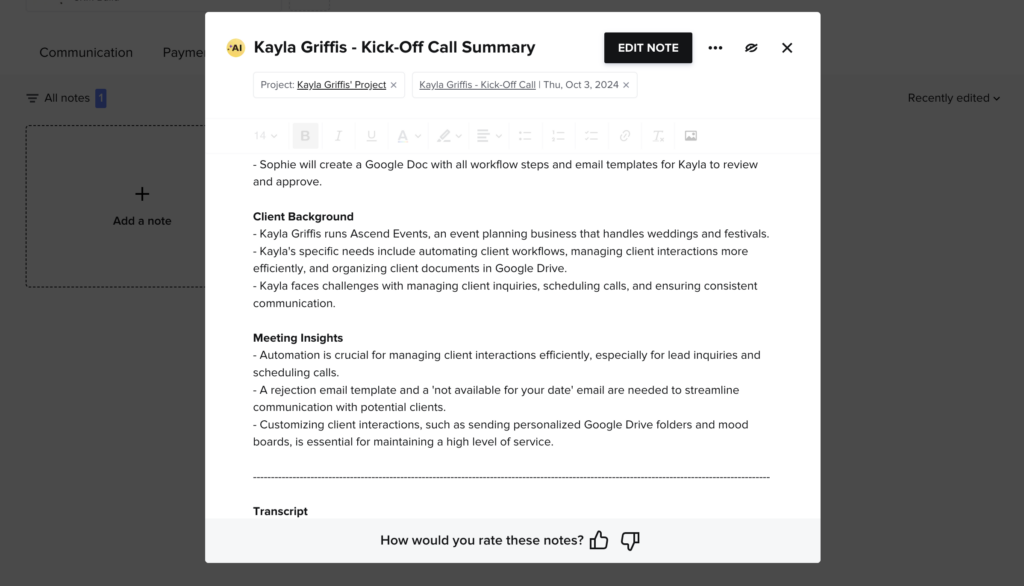
Frequently Asked Questions
To help you fully understand what the Honeybook Notetaker can do for you, I’ve put together a list of frequently asked questions to give you all the details you need!
Does it work with all types of Zoom calls?
Yes, the Honeybook Notetaker can join any Zoom call where you’re meeting with a client or your team. Just be sure to schedule the call through Honeybook so the Notetaker automatically knows to join.
Can I edit or add to the notes after the call?
Yes! Once the Notetaker has provided the notes in the client’s project, you can go in, review, and make any necessary edits or additions.
How long does it take to receive the notes after a call?
After the Zoom call ends, Honeybook usually processes the notes and sends you an email within a short period, notifying you that the notes are available for review.
What happens if the Zoom call runs long or is very detailed? Will the Notetaker miss anything?
The Notetaker is designed to handle long and detailed conversations, but like any AI, there could be occasional gaps. It’s still recommended to review the notes afterward to ensure everything important was captured.
Is the Honeybook Notetaker included in the Honeybook subscription, or does it cost extra?
As of now, the Notetaker is included within Honeybook’s platform at no additional cost, which is a big plus compared to third-party notetaking tools that often require separate subscriptions.
I hope these FAQs helped answer some of your questions! If you’re still unsure or curious about how the Notetaker could work for your specific needs, feel free to reach out—I’d be happy to help further!
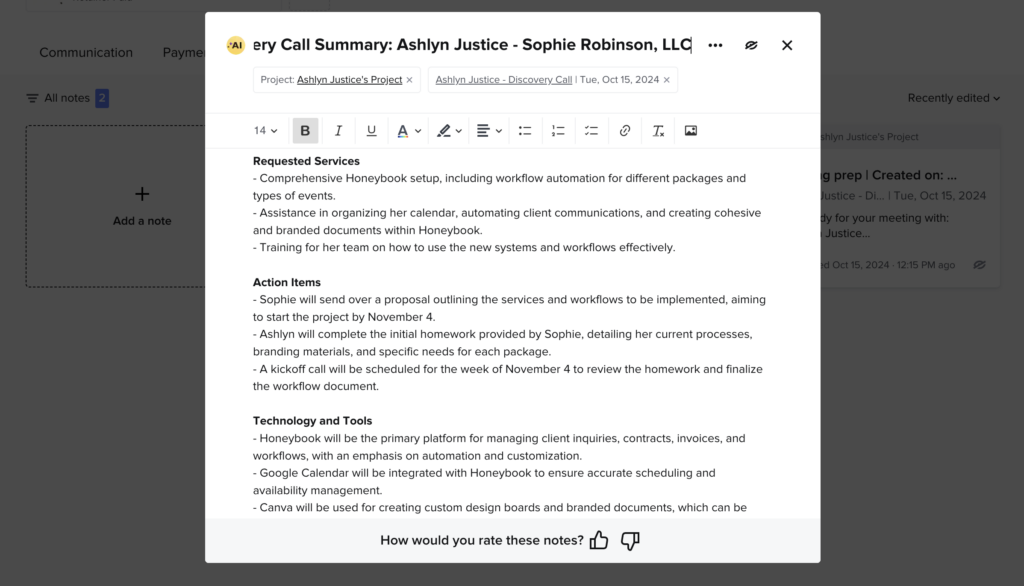
HoneyBook Notetaker Review: Why I Recommend It
If you’re a wedding pro using HoneyBook, the Notetaker feature is a must-have. It’s not just about saving time—though that’s a huge benefit—it’s about freeing up mental space. Instead of spending your energy trying to capture every little detail, you can focus on being present with your clients and doing what you do best.
So there you have it—my honest review of HoneyBook Notetaker. If you’re looking to make your client calls more efficient and stress-free, give it a try. Trust me, you won’t regret it!
And for those of you who are thinking about setting up HoneyBook or want help optimizing your current system, this is just one of the many ways I can help you streamline your business. As a virtual assistant for wedding professionals, I’m always looking for tools like the Notetaker that make your life easier and help you stay on top of your game! Contact me today!



Be the first to comment